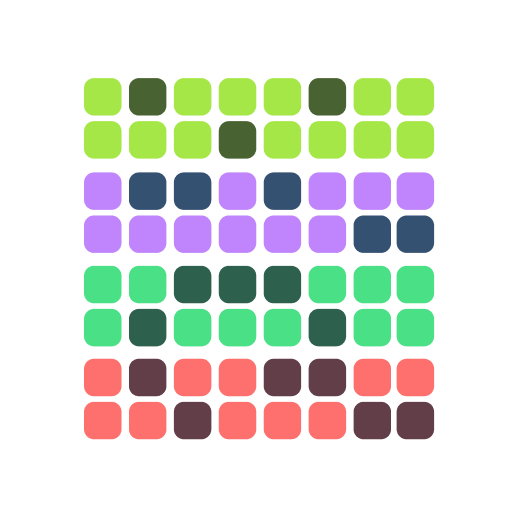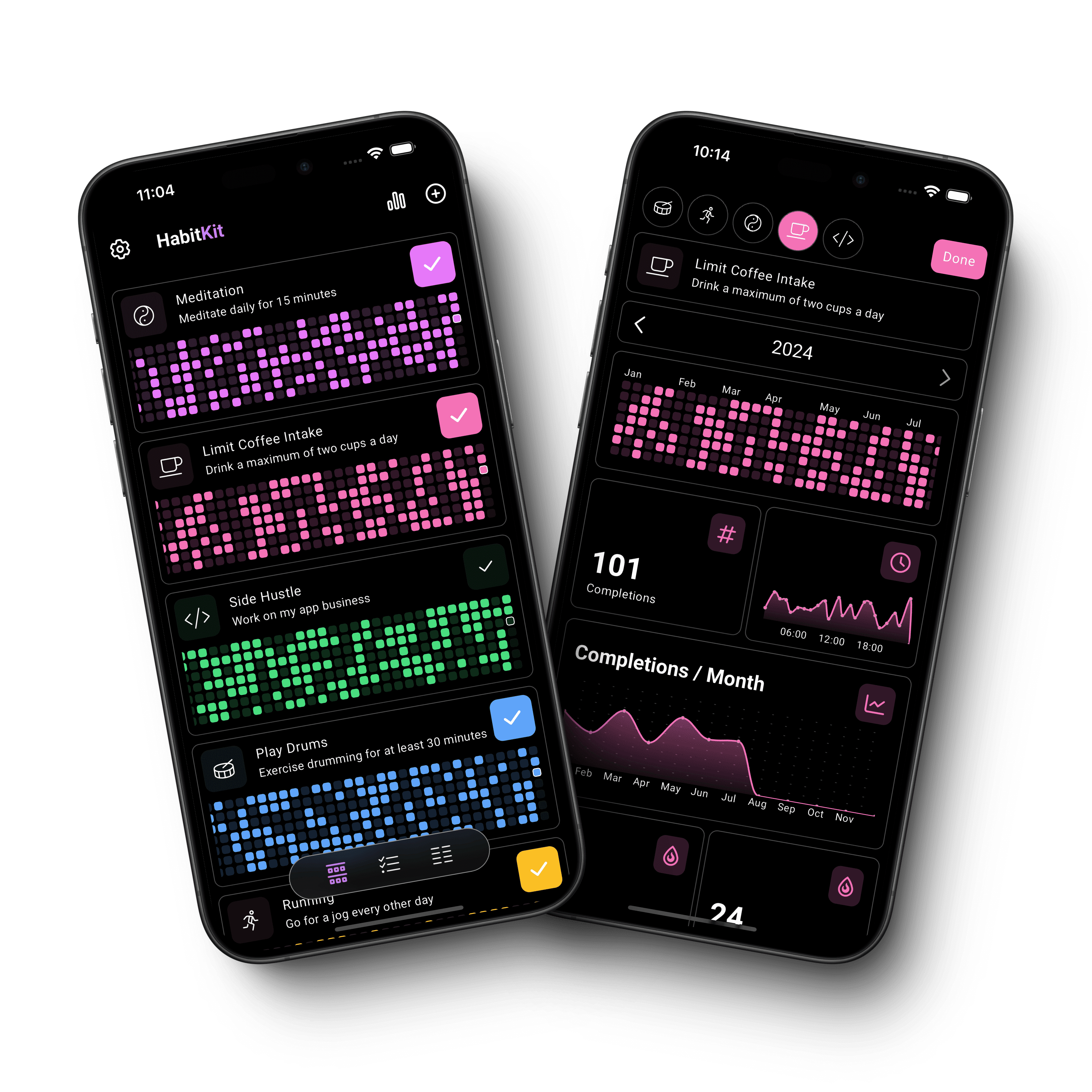Supercharge Your Habit Tracking with HabitKit and iOS Shortcuts
Discover the secrets of integrating iOS Shortcuts with your favorite habit tracking app to simplify your daily routines.
Imagine a world where your habit tracking seamlessly integrates with your daily activities, automatically marking off your goals as you go about your day. With HabitKit and iOS Shortcuts, this futuristic vision is now a reality. By connecting your HabitKit habits to various iOS automations, you can create a powerful, interconnected system that works behind the scenes to keep you on track.
This integration not only saves you time and mental energy but also enhances the accuracy of your habit tracking. No more forgetting to log your workout or mark off your daily meditation—let your devices do the work for you. Whether it's starting a workout, arriving at a specific location, or even the time of day, you can set up triggers that automatically check off your habits in HabitKit. This seamless automation allows you to focus on actually performing your habits rather than remembering to track them.
Setup Guide: Connecting HabitKit to iOS Shortcuts
- Install the Shortcuts app: If you haven't already, download the Shortcuts app from the App Store.
- Make sure you created your habits in HabitKit and they are ready to check off.
-
Set up the automation trigger:
- Tap Automation at the bottom of the Shortcuts app
- Tap the + button to create a new automation
- Choose a trigger (e.g., When I start a workout)
- Configure the specific details of the trigger (e.g., set Workout Type to Running and Ends as trigger type). The option Run Immediately is also recommended.
- Tap Next and choose New Blank Automation
- Tap on Add Action
- Scroll down until you see HabitKit's Complete Habit action and tap on it
- Expand the dropdown menu by tapping on the blue caret and select the desired habit for the property Habit
- Tap on Done and you've sucessfully created your first Automation with HabitKit
By following these steps, you can create powerful automations that connect your daily activities to your habit tracking process. Experiment with different triggers and habits to create a custom system that works best for you.