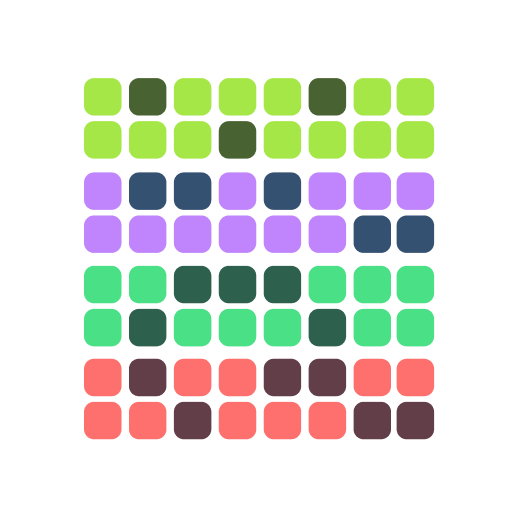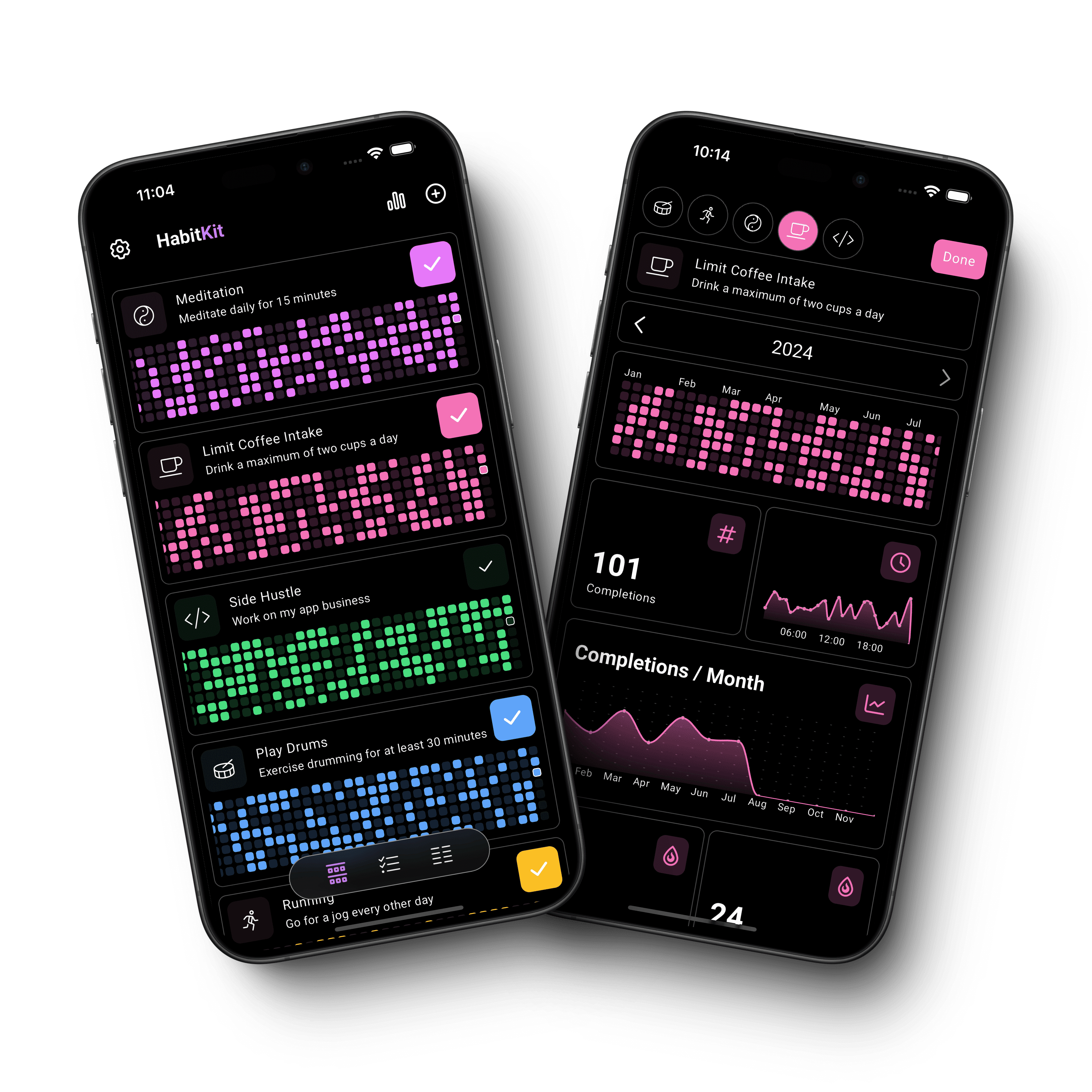Boost Your Habit Tracking with HabitKit Widgets on iOS
In the world of habit tracking, visibility is key. The more you see your goals, the more likely you are to achieve them. This is where HabitKit's iOS widgets come into play, bringing your habits front and center on your home screen.
By adding HabitKit widgets, you transform your iPhone or iPad into a constant companion on your journey towards better habits. HabitKit widgets offer a quick, at-a-glance view of your progress without the need to open the app. Whether you're looking to check off a habit, view your streaks, or get motivated by your progress, these widgets put that power right at your fingertips. By customizing your home screen with HabitKit widgets, you create a personalized dashboard that keeps your habits top of mind throughout the day.
How to Add HabitKit Widgets to Your iOS Home Screen
- Ensure your HabitKit app is up to date and you created the habits you want to track.
- Enter jiggle mode on your home screen: Long-press on an empty area of your home screen Wait until the apps start to wiggle
- Add a widget: Tap the + button in the top left corner of the screen Scroll down or search for HabitKit in the widget list
- Add the widget to your home screen: Tap Add Widget at the bottom of the screen The widget will appear on your home screen
- Position the widget: While still in jiggle mode, drag the widget to your desired location You can place it on any home screen or in the Today View
- Customize the widget (if applicable): Long-press on the added widget Tap Edit Widget. Configure which habit to display.
- Interact with your widget: Tap on the check icon to quickly toggle a completion on your habit.
By following these steps, you can create a personalized habit tracking command center right on your iOS home screen. Experiment with different widget sizes and placements to find the perfect setup that keeps you motivated and on track with your habits. Remember, the key to successful habit formation is consistency and awareness. With HabitKit widgets on your home screen, you're always just a glance away from staying committed to your goals.